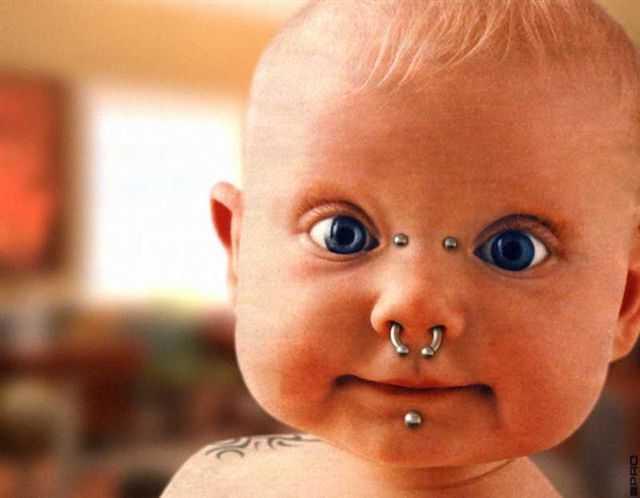CHIPSET
A number of integrated circuits designed to perform one or more related functions. For example, one chipset may provide the basic functions of a modem while another provides the CPU functions for a computer. Newer chipsets generally include functions provided by two or more older chipsets. In some cases, older chipsets that required two or more physical chips can be replaced with a chipset on one chip.
KINDS OF CHIPSET
DESKTOP CHIPSETS -Get enhanced capabilities for audio, digital video and communications with Intel® chipset technologies for desktop PCs.Performance Desktop ChipsetsIntel® 975X Express Chipset - Platforms based on the Intel® 975X Express Chipset and Intel® Pentium® processor Extreme Edition deliver incredible high performance for gaming, multimedia entertainment and demanding business applications of today and tomorrow.
The Intel 975X Express Chipset - enables Intel's highest desktop performance platforms, with support for the latest Intel dual-core processors, adding intelligence to help manage and prioritize multiple (quad) threads received from the processor.In addition to multiple thread support, the Intel 975X Express Chipset enables key performance-optimized capabilities such as support for multiple 2x8 graphics cards, Intel® Memory Pipeline Technology (Intel® MPT), 8GB memory addressability to enable 64-bit computing, and ECC memory support.
Intel® 955X Express Chipset - Platforms based on the Intel® 955X Express Chipset and Intel® Pentium® processor Extreme Edition deliver incredible digital entertainment experiences and meet the most demanding business applications of today and tomorrow. The Intel 955X Express Chipset enables Intel's highest performance platforms, with support for the new Intel dual-core processor supporting Hyper-Threading Technology†, adding intelligence to help manage and prioritize four software threads simultaneously for the first time on desktop PCs. Additionally, this chipset supports key performance-optimized capabilities such as Intel® Memory Pipeline Technology (Intel® MPT), up to 8 GB memory addressability to help enable 64-bit computing, and ECC memory support.
Intel® 925XE Express Chipset -The Intel® 925XE Express chipset and the Intel® Pentium® 4 processor Extreme Edition supporting Hyper-Threading Technology† create a platform optimized to deliver exceptional system performance, providing advanced technology and new levels of efficiency to help meet the demands of advanced computer users.The features of the Intel 925XE Express chipset deliver a compelling solution for the most demanding high-end multimedia creator, media user or gamer.
Intel® 925X Express Chipset -Intel® 925X Express chipset-based platforms are optimized to deliver exceptional system performance, providing advanced technology and new levels of efficiency to help meet the demands of advanced computer users.The Intel 925X Express chipset was designed to support the Intel® Pentium® 4 processor Extreme Edition supporting Hyper-Threading Technology† and the Intel® Pentium® 4 processor supporting Hyper-Threading Technology†. Additionally, the Intel 925X Express chipset is specifically designed to support Intel® Extended Memory 64 TechnologyΦ (Intel® EM64T) enabling 64-bit memory addressability.Mainstream Desktop ChipsetsIntel® G35 Express Chipset - The Intel G35 Express Chipset continues the Intel chipset legacy and extends it to new levels with purpose-built capabilities designed specifically to address the key needs of the home user. With advancements in graphics, video, and system responsiveness, the Intel G35 Express Chipset allows your PC to be the center of home computing, communication, and entertainment.Desktop PC platforms based on the Intel G35 Express Chipset, combined with either the Intel Core 2 Duo or Intel Core 2 Quad processor, and with support for next-generation 45nm Intel® Core™2 processor family, deliver innovative capabilities and usages for digital home consumers and new levels of 3D and media performance while enabling lower power and quieter systems.Intel® Q35 and Q33 Express Chipsets - The Intel Q35 and Q33 Express Chipsets will deliver support for Intel's upcoming 45nm processors. Intel is also bringing higher performance in combination with greater energy efficiency and supplying critical building blocks for continued Energy Star* support. The Intel Q35 and Q33 Express Chipsets are continuously advancing capabilities of the Intel® vPro™ processor technology by providing leading security and manageability.Desktop PC platforms based on the Intel Q35 and Q33 Express Chipsets, combined with either the Intel Core 2 Duo or Intel Core 2 Quad processor, and with support for next-generation 45nm Intel® Core™2 processor family, deliver innovative capabilities and usages for digital home consumers and new levels of 3D and media performance while enabling lower power and quieter systems.Intel® P35 Express Chipset - The Intel P35 Express Chipset supports new technologies such as 1333 MHz System Bus speed, next-generation 45nm dual- and quad-core processors, and DDR3 memory to deliver increased system bandwidth and improved performance. With built-in design headroom, Intel® Fast Memory Access (Intel® FMA) and Intel® Turbo Memory, platforms based on the Intel P35 Express Chipset enable best-of-class performance and offer the best value for performance desktop computing.Desktop PC platforms based on the Intel P35 Express Chipset, combined with either the Intel® Core™2 Duo or Intel® Core™2 Quad processor, deliver new technologies and innovative capabilities for enthusiasts and digital home consumers.
Intel® P31 Express Chipset -The Intel® P31 Express Chipset supports Intel's upcoming 45nm processors, enabling a scalable discrete platform for value conscious consumers. With a 1066MHz system bus and DDR2 memory technology, the Intel® P31 Express chipset enables a scalable discrete platform for value conscious consumers.
Intel® G33 Express Chipset -A faster 1333 MHz system bus, DDR3 memory technology and Intel® Fast Memory Access (Intel® FMA) deliver increased system performance for today's user needs. Lower power consumption and Intel® Quiet System Technology (Intel® QST) enable quieter systems and innovative form factors. The combination of complementary technologies provides platform scalability. Innovative I/O technologies speed up application load times, provide data protection, and improve overall system responsiveness. The Intel G33 Express Chipset enables a balanced digital home platform within your home computing environment.The new Intel G33 Express Chipset supports Intel's upcoming 45nm processors. It combines performance with greater energy efficiency. The Intel G33 Express Chipset enables enhanced 3D and high-definition video technologies for a better end-user experience.
Intel® G31 Express Chipset -The Intel® G31 Express Chipset supports Intel’s upcoming 45nm processors, enabling a scalable platform for value conscious consumers. With a 1066MHz system bus, DDR2 memory technology and support for Windows Vista Premium, the Intel G31 Express chipset enables scalability and performance for everyday computing.Intel® Q965 Express Chipset and Intel® Q963 Express Chipset - The Intel Q965 and Q963 Express Chipsets continue the Intel chipset legacy and extend it to new levels with purpose-built capabilities designed specifically to address the key needs of the office computing environment. With advancements in manageability, graphics, stability, data protection and, optimizations to support the most advanced business operating systems, the Intel Q965 and Q963 Express Chipsets are designed to help businesses better manage costs, provide a safer computing environment and deploy more responsive PCs. The Intel® Q965 Express Chipset supports Intel® vPro™ technology¹.Intel® G965 Express Chipset - The Intel® G965 Express Chipset continues the Intel chipset legacy and extends it to new levels with purpose-built capabilities designed specifically to address the key needs of the home user. With advancements in graphics, video, responsiveness and data protection, the Intel G965 Express Chipset allows your PC to be the center of home computing, communication, and entertainment.
Intel® 945P Express Chipset -The Intel 945P Express Chipset delivers outstanding system performance through high-bandwidth interfaces such as dual-channel DDR2 memory, 1066/800 MHz system bus, PCI Express* x16 graphics port and PCI Express x1 I/O ports, next generation Serial ATA and Hi-Speed USB 2.0 connectivity. In addition, the Intel 945P Express Chipset includes support for Intel® Active Management Technology, the next generation of remote client network management for business.
Intel® 945GT Express Chipset -The Intel® 945GT Express Chipset, combined with the Intel® Core™ Duo processor, delivers innovative features and new benefits for both home and business at low power consumption. These features provide enhanced manageability, security and responsiveness to meet evolving business needs.The Intel 945GT Express Chipset offers outstanding system performance through high-bandwidth interfaces such as PCI Express*, Serial ATA*, and Hi-Speed USB* 2.0, and the enhanced Gen 3.5 integrated graphics controller.
Intel® 875P Chipset -The Intel® 875P chipset, optimized for the Intel® Pentium® 4 processor supporting Hyper-Threading (HT) Technology†, adds intelligence to help manage and prioritize multiple threads received from the microprocessor. The 875P chipset features support for an 800 MHz Front Side Bus (FSB) and implements Intel® Performance Acceleration Technology (Intel® PAT) with dual-channel DDR 400 memory configurations to get incredible performance from the memory interface.Intel® 865G Chipset - The Intel® 865G chipset, designed for the Intel® Pentium® D processor (compatible with the lead free version of Intel® 865G Chipsets supporting socket LGA775) and the Intel® Pentium® 4 processor supporting Hyper-Threading Technology†, is a highly flexible and scalable solution that meets a broad range of demanding computing needs. The 865G chipset offers solid performance through a variety of exciting features, including dual-channel DDR 400 main memory, an 800 MHz system bus, and an integrated graphics controller with Intel® Extreme Graphics 2 technology.
Intel® 865GV Chipset -The Intel® 865GV chipset, designed for the Intel® Pentium® D processor (compatible with the lead free version of Intel® 865G Chipsets supporting socket LGA775) and the Intel® Pentium® 4 processor supporting Hyper-Threading (HT) Technology†, is a highly scalable solution that meets a range of demanding computing needs. The 865GV chipset offers solid performance through a variety of exciting features, including dual-channel DDR 400 main memory, 800 MHz system bus, and integrated graphics controller with Intel® Extreme Graphics 2 technology.
Intel® 865PE Chipset - The Intel® 865PE chipset, designed for the Intel® Pentium® 4 processor supporting Hyper-Threading Technology†, is a flexible and highly scalable solution that meets a broad range of demanding computing needs. The 865PE chipset features high-bandwidth interfaces such as dual-channel DDR 400 main memory, AGP 8X graphics interface, and Intel® Communication Streaming Architecture featuring a Dedicated Network Bus (DNB) interface for wire-speed Gigabit Ethernet (GbE).Value Desktop ChipsetsIntel® 910GL Express Chipset - The Intel® 910GL Express chipset brings compelling new capabilities to the desktop PC. Designed for the Intel® Pentium® 4 processor supporting Hyper-Threading Technology†, the 910GL chipset features a decade's worth of innovation:PCI Express* buses can deliver over 3.5 times more bandwidth for I/O1New Graphics capability with integrated Intel® Graphics Media Accelerator (GMA) 900Intel® High Definition Audio for smoother media recording.
Intel® 848P Chipset -The Intel® 848P chipset, designed for the Intel® Pentium® 4 processor supporting Hyper-Threading Technology†, is a flexible solution that meets a broad range of demanding computing needs. The 848P chipset features an 800 MHz system bus, AGP 8X graphics interface, Intel® Communication Streaming Architecture, dual independent serial ATA ports and high-speed USB 2.0 connectivity.
Intel® 845E Chipset -The Intel® 845GE chipset is optimized for the Intel® Pentium® 4 processor supporting Hyper-Threading (HT) Technology†. Highlights include DDR333 memory and Intel® Extreme Graphics technology, running at 266 MHz core speed, which enables even better performance than previous generation chipsets.
Intel® 845GL Chipset - The Intel® 845GL chipset enables a higher level of computing at value system price points. The integrated Intel® Extreme Graphics technology delivers an extremely stable, reliable and innovative architecture. The 845GL chipset features an available main memory bandwidth of DDR266 while maintaining backward compatibility with PC133 SDRAM.
Intel® 845GV Chipset -The Intel® 845GV chipset is an innovative integrated graphics chipset developed with DDR266 memory and optimized to support the Intel® Pentium® 4 processor supporting Hyper-Threading (HT) Technology†. The Intel® 845GV chipset features Intel® Extreme Graphics technology, running at 266 MHz core speed.Intel® 845PE Chipset - The Intel® 845PE chipset is a discrete graphics chipset developed with DDR333 and optimized to support the Intel® Pentium® 4 processor supporting Hyper-Threading Technology†.Latest Video CardRadeon™ X1950 Graphics TechnologyWith the Radeon™ X1950, your graphics performance will never be compromised.Imagine games with hyper realistic light blooms, lifelike skin textures, and silky smooth hair. Now imagine the non-stop action packed gaming on a CrossFire™ platform – the only choice for hardcore gamers.That’s what it’s like with the Radeon X1950, ATI’s fastest and most flexible 3D processor. All gaming, all the time. Radeon™ graphics. Never compromise.Radeon™ X1950 Graphics Technology - GPU SpecificationsFeatures384 million transistors on 90nm fabrication processUp to 48 pixel shader processors8 vertex shader processorsUp to 256-bit 8-channel GDDR4 memory interfaceNative PCI Express x16 bus interfaceRing Bus Memory ControllerUp to 512-bit internal ring bus for memory readsFully associative texture, color, and Z/stencil cache designsHierarchical Z-buffer with Early Z testLossless Z Compression (up to 48:1)Fast Z-Buffer ClearOptimized for performance at high display resolutions, including widescreen HDTV resolutionsUltra-Threaded Shader EngineSupport for Microsoft® DirectX® 9.0 Shader Model 3.0 programmable vertex and pixel shaders in hardwareFull speed 128-bit floating point processing for all shader operationsUp to 512 simultaneous pixel threadsDedicated branch execution units for high performance dynamic branching and flow controlDedicated texture address units for improved efficiency3Dc+ texture compression o High quality 4:1 compression for normal maps and two-channel data formatsHigh quality 2:1 compression for luminance maps and single-channel data formatsComplete feature set also supported in OpenGL® 2.0Advanced Image Quality Features64-bit floating point HDR rendering supported throughout the pipelineIncludes support for blending and multi-sample anti-aliasing32-bit integer HDR (10:10:10:2) format supported throughout the pipelineIncludes support for blending and multi-sample anti-aliasing2x/4x/6x Anti-Aliasing modesMulti-sample algorithm with gamma correction, programmable sparse sample patterns, and centroid samplingNew Adaptive Anti-Aliasing feature with Performance and Quality modesTemporal Anti-Aliasing modeLossless Color Compression (up to 6:1) at all resolutions, including widescreen HDTV resolutions2x/4x/8x/16x Anisotropic Filtering modesUp to 128-tap texture filteringAdaptive algorithm with Performance and Quality optionsHigh resolution texture support (up to 4k x 4k)Avivo™ Video and Display PlatformHigh performance programmable video processorAccelerated MPEG-2, MPEG-4, DivX, WMV9, VC-1, and H.264 decoding and transcodingDXVA supportDe-blocking and noise reduction filteringMotion compensation, IDCT, DCT and color space conversionVector adaptive per-pixel de-interlacing3:2 pulldown (frame rate conversion)Seamless integration of pixel shaders with video in real timeHDR tone mapping accelerationMaps any input format to 10 bit per channel outputFlexible display supportDual integrated dual-link DVI transmittersDVI 1.0 compliant / HDMI interoperable and HDCP ready*Dual integrated 10 bit per channel 400 MHz DACs16 bit per channel floating point HDR and 10 bit per channel DVI outputProgrammable piecewise linear gamma correction, color correction, and color space conversion (10 bits per color)Complete, independent color controls and video overlays for each displayHigh quality pre- and post-scaling engines, with underscan support for all outputsContent-adaptive de-flicker filtering for interlaced displaysXilleon™ TV encoder for high quality analog outputYPrPb component output for direct drive of HDTV displaysSpatial/temporal dithering enables 10-bit color quality on 8-bit and 6-bit displaysFast, glitch-free mode switchingVGA mode support on all outputsDrive two displays simultaneously with independent resolutions and refresh ratesCompatible with ATI TV/Video encoder products, including Theater 550* Playing HDCP content requires additional HDCP ready components, including but not limited to an HDCP ready monitor, disc drive, multimedia application and computer operating system.CrossFire™Multi-GPU technologyFour modes of operation:Alternate Frame Rendering (maximum performance)Supertiling (optimal load-balancing)Scissor (compatibility)Super AA 8x/10x/12x/14x (maximum image quality.
Tuesday, September 18, 2007
Monday, August 27, 2007
Random access memory (usually known by its acronym, RAM) is a type of data storage used in computers. It takes the form of integrated circuits that allow the stored data to be accessed in any order — that is, at random and without the physical movement of the storage medium or a physical reading head.
The word "random" refers to the fact that any piece of data can be returned in a constant time, regardless of its physical location and whether or not it is related to the previous piece of data. This contrasts with storage mechanisms such as tapes, magnetic discs and optical discs, which rely on the physical movement of the recording medium or a reading head. In these devices, the movement takes longer than the data transfer, and the retrieval time varies depending on the physical location of the next item.
Read-Only Memory (usually known by its acronym, ROM) is a class of storage media used in computers and other electronic devices. Because data stored in ROM cannot be modified (at least not very quickly or easily), it is mainly used to distribute firmware (software that is very closely tied to specific hardware, and unlikely to require frequent updates). Modern semiconductor ROM chips are not immediately distinguishable from similar chips like RAM modules, except by the part numbers printed on the package. In its strictest sense, ROM refers only to mask ROM (the oldest type of solid state ROM), which is fabricated with the desired data permanently stored in it, and thus can never be modified.
However, more modern types such as EPROM and flash EEPROM can be erased and re-programmed multiple times; they are still described as "read-only memory" because the reprogramming process is generally infrequent, comparatively slow, and often does not permit random access writes to individual memory locations, which are possible when reading a ROM. Despite the simplicity of mask ROM, economies of scale and field-programmability often make reprogrammable technologies more flexible and inexpensive, so that mask ROM is rarely used in new products as of 2007.
Programmable Read-Only Memory (PROM) or Field Programmable Read-Only Memory (FPROM) is a form of digital memory where the setting of each bit is locked by a fuse or antifuse. Such PROMs are used to store programs permanently. The key difference from a strict ROM is that the programming is applied after the device is constructed. They are frequently seen in video game consoles, or such products as electronic dictionaries, where PROMs for different languages can be substituted.
EPROM, or erasable programmable read-only memory, is a type of computer memory chip that retains its data when its power supply is switched off. In other words, it is non-volatile. It is an array of floating-gate transistors individually programmed by an electronic device that supplies higher voltages than those normally used in electronic circuits. Once programmed, an EPROM can be erased only by exposing it to strong ultraviolet light. That UV light usually has a wavelength of 235nm (for optimum erasure time) and belongs to the UVC range of UV light.
EPROMs are easily recognizable by the transparent fused quartz window in the top of the package, through which the silicon chip can be seen, and which permits UV light during erasing.
EEPROM (also called an E2PROM) or Electrically Erasable Programmable Read-Only Memory, is a non-volatile storage chip used in computers and other devices to store small amounts of volatile (configuration) data. When larger amounts of more static data are to be stored (such as in USB flash drives) other memory types like flash memory are more economical.
PORT
There are lots of external devices that you can connect to your computer. All external devices connect to the computer’s system unit via cables and ports (where a "port" is the slot into which you plug a cable). Unless you’re using a portable computer, you probably have several external devices attached to your computer already, including a mouse, keyboard, monitor, microphone, and speakers.
DIFFERENT KINDS OF PORTS
Serial Port is a serial communication physical interface through which information transfers in or out one bit at a time (contrast parallel port). Throughout most of the history of persona computers, data transfer through serial ports connected the computer to devices such as terminals or modems. Mouse , keyboards, and other peripheral devices also connected in this way. While such interfaces as Ethernet, FireWire, and USB all send data as a serial stream, the term "serial port" usually identifies hardware more or less compliant to the RS-232 standard, intended to interface with a modem or with a similar communication device. For many computer peripheral devices the USB interface has replaced the serial port — as o 2007, most modern computers are connected to devices through a USB connection, and often don't even have a serial port. The serial port is omitted for cost savings, and is considered to be a legacy port. However serial ports can still be found in industrial automation systems and some industrial and consumer products. Network equipment (such as routers and switches) often have serial ports for configuration. Serial ports are still used in these areas as they are simple, cheap and allow interoperability between devices. The disadvantage is that setting up serial connections may require expert knowledge and complex commands if poorly implemented.
Parallel Port is a type of socket found on personal computers for interfacing with various peripherals. It is also known as a printer port or Centronics port. The IEEE 1284 standard defines the bi-directional version of the port. For the most part, the USB interface has replaced the Centronics-style parallel port. Some printers use an ethernet connection instead and — as of 2006, many lack a parallel port connection. On many modern computers, the parallel port is omitted for cost savings, and is considered to be a legacy port. In laptops, access to a parallel port is still commonly available through docking stations.
Joystick/Game Port these ports are now used for older joysticks and other gaming devices that aren't compatible with any of the newer interfaces.
Universal Serial Bus (USB) is a serial bus standard to interface devices. A major component in the legacy-free PC, USB was designed to allow peripherals to be connected using a single standardised interface socket, to improve plug-and-play capabilities by allowing devices to be connected and disconnected without rebooting the computer (hot swapping). Other convenient features include powering low-consumption devices without the need for an external power supply and allowing some devices to be used without requiring individual device drivers to be installed. USB is intended to help retire all legacy serial and parallel ports. USB can connect computer peripherals such as mouse devices, keyboards, PDAs, gamepads and joysticks, scanners, digital cameras and printers. For many of those devices USB has become the standard connection method. USB is also used extensively to connect non-networked printers; USB simplifies connecting several printers to one computer. USB was originally designed for personal computers, but it has become commonplace on other devices such as PDAs and video game consoles. In 2004, there were about 1 billion USB devices in the world. The design of USB is standardized by the USB Implementers Forum (USB-IF), an industry standards body incorporating leading companies from the computer and electronics industries. Notable members have included Apple Inc., Hewlett-Packard, NEC, Microsoft, Intel, and Agere.
BUS
Bus is a subsystem that transfers data or power between computer components inside a computer or between computers, and a bus typically is controlled by device driver software. Unlike a point-to-point connection, a bus can logically connect several peripherals over the same set of wires. Each bus defines its set of connectors to physically plug devices, cards or cables together. Early computer buses were literally parallel electrical buses with multiple connections, but the term is now used for any physical arrangement that provides the same logical functionality as a parallel electrical bus. Modern computer buses can use both parallel and bit-serial connections, and can be wired in either a multidrop (electrical parallel) or daisy chain topology, or connected by switched hubs, as in the case of USB.
THREE MAIN BUSES ARCHITECTURES
Access.bus is a serial communications protocol developed by Philips Semiconductors and Digital
Equipment (DEC) in 1985 for connecting peripheral devices to a computer. Access.bus is designed for hassle-free installation and configuration of relatively low-speed devices, such as keyboards, monitors, and printers. Access.bus uses a bus topology, which enables it to support up to 125 devices.
AGP Bus or Accelerated Graphics Port, an interface specification developed by Intel
Corporation. AGP is based on PCI, but is designed especially for the throughput demands of 3-D graphics. Rather than using the PCI bus for graphics data, AGP introduces a dedicated point-to-point channel so that the graphics controller can directly access main memory. The AGP channel is 32-bits wide and runs at 66 MHz. This translates into a total bandwidth of 266 MBps, as opposed to the PCI bandwidth of 133 MBps. AGP also supports optional faster modes and allows
3-D textures to be stored in main memory rather than video memory.
USB Bus or Universal Serial Bus, an external bus standard that supports data transfer rates of 12 Mbps. A single USB port can be used to connect up to 127 peripheral devices, such as mice, modems, and keyboards. USB also supports Plug-and-Play installation and hot plugging.
Local Buses
ISA Bus architecture was used in the IBM PC/XT and PC/AT. The AT version of the bus is called the AT bus and became a de facto industry standard.
PCI (Peripheral Component Interconnect) local bus architecture. The PCI standard was developed by Intel Corp. On modern PCs, the PCI bus is the central (or main) I/O bus. It's used for connecting adapters such as hard disks, sound cards, network cards and graphics cards (although now AGP is more common for 3-D graphics). PCI is a 64-bit bus, though it is usually implemented as a 32-bit bus, and it can run at clock speeds of 33 or 66 MHz. At 32-bits and 33 MHz, it yields a throughput rate of 133 MBps (at 66 MHz 266 MBps). The vast majority of today's PCs implement a PCI bus that runs at a maximum speed of 33 MHz.
Backside Bus is the microprocessor bus that connects the CPU to a Level 2 cache. Typically, a backside bus runs at a faster clock speed than the frontside bus that connects the CPU to main memory. For example, the Pentium Pro microprocessor actually consists of two chips — one contains the CPU and the primary cache, and the second contains the secondary cache. A backside bus connects the two chips at the same clock rate as the CPU itself (at least 200 MHz). In contrast, the frontside bus runs at only a fraction of the CPU clock speed.
System Bus the bus that connects the CPU to main memory on the motherboard. I/O buses, which connect the CPU with the systems other components, branch off of the system bus. The system bus is also called the frontside bus, memory bus, local bus, or host bus
The word "random" refers to the fact that any piece of data can be returned in a constant time, regardless of its physical location and whether or not it is related to the previous piece of data. This contrasts with storage mechanisms such as tapes, magnetic discs and optical discs, which rely on the physical movement of the recording medium or a reading head. In these devices, the movement takes longer than the data transfer, and the retrieval time varies depending on the physical location of the next item.
Read-Only Memory (usually known by its acronym, ROM) is a class of storage media used in computers and other electronic devices. Because data stored in ROM cannot be modified (at least not very quickly or easily), it is mainly used to distribute firmware (software that is very closely tied to specific hardware, and unlikely to require frequent updates). Modern semiconductor ROM chips are not immediately distinguishable from similar chips like RAM modules, except by the part numbers printed on the package. In its strictest sense, ROM refers only to mask ROM (the oldest type of solid state ROM), which is fabricated with the desired data permanently stored in it, and thus can never be modified.
However, more modern types such as EPROM and flash EEPROM can be erased and re-programmed multiple times; they are still described as "read-only memory" because the reprogramming process is generally infrequent, comparatively slow, and often does not permit random access writes to individual memory locations, which are possible when reading a ROM. Despite the simplicity of mask ROM, economies of scale and field-programmability often make reprogrammable technologies more flexible and inexpensive, so that mask ROM is rarely used in new products as of 2007.
Programmable Read-Only Memory (PROM) or Field Programmable Read-Only Memory (FPROM) is a form of digital memory where the setting of each bit is locked by a fuse or antifuse. Such PROMs are used to store programs permanently. The key difference from a strict ROM is that the programming is applied after the device is constructed. They are frequently seen in video game consoles, or such products as electronic dictionaries, where PROMs for different languages can be substituted.
EPROM, or erasable programmable read-only memory, is a type of computer memory chip that retains its data when its power supply is switched off. In other words, it is non-volatile. It is an array of floating-gate transistors individually programmed by an electronic device that supplies higher voltages than those normally used in electronic circuits. Once programmed, an EPROM can be erased only by exposing it to strong ultraviolet light. That UV light usually has a wavelength of 235nm (for optimum erasure time) and belongs to the UVC range of UV light.
EPROMs are easily recognizable by the transparent fused quartz window in the top of the package, through which the silicon chip can be seen, and which permits UV light during erasing.
EEPROM (also called an E2PROM) or Electrically Erasable Programmable Read-Only Memory, is a non-volatile storage chip used in computers and other devices to store small amounts of volatile (configuration) data. When larger amounts of more static data are to be stored (such as in USB flash drives) other memory types like flash memory are more economical.
PORT
There are lots of external devices that you can connect to your computer. All external devices connect to the computer’s system unit via cables and ports (where a "port" is the slot into which you plug a cable). Unless you’re using a portable computer, you probably have several external devices attached to your computer already, including a mouse, keyboard, monitor, microphone, and speakers.
DIFFERENT KINDS OF PORTS
Serial Port is a serial communication physical interface through which information transfers in or out one bit at a time (contrast parallel port). Throughout most of the history of persona computers, data transfer through serial ports connected the computer to devices such as terminals or modems. Mouse , keyboards, and other peripheral devices also connected in this way. While such interfaces as Ethernet, FireWire, and USB all send data as a serial stream, the term "serial port" usually identifies hardware more or less compliant to the RS-232 standard, intended to interface with a modem or with a similar communication device. For many computer peripheral devices the USB interface has replaced the serial port — as o 2007, most modern computers are connected to devices through a USB connection, and often don't even have a serial port. The serial port is omitted for cost savings, and is considered to be a legacy port. However serial ports can still be found in industrial automation systems and some industrial and consumer products. Network equipment (such as routers and switches) often have serial ports for configuration. Serial ports are still used in these areas as they are simple, cheap and allow interoperability between devices. The disadvantage is that setting up serial connections may require expert knowledge and complex commands if poorly implemented.
Parallel Port is a type of socket found on personal computers for interfacing with various peripherals. It is also known as a printer port or Centronics port. The IEEE 1284 standard defines the bi-directional version of the port. For the most part, the USB interface has replaced the Centronics-style parallel port. Some printers use an ethernet connection instead and — as of 2006, many lack a parallel port connection. On many modern computers, the parallel port is omitted for cost savings, and is considered to be a legacy port. In laptops, access to a parallel port is still commonly available through docking stations.
Joystick/Game Port these ports are now used for older joysticks and other gaming devices that aren't compatible with any of the newer interfaces.
Universal Serial Bus (USB) is a serial bus standard to interface devices. A major component in the legacy-free PC, USB was designed to allow peripherals to be connected using a single standardised interface socket, to improve plug-and-play capabilities by allowing devices to be connected and disconnected without rebooting the computer (hot swapping). Other convenient features include powering low-consumption devices without the need for an external power supply and allowing some devices to be used without requiring individual device drivers to be installed. USB is intended to help retire all legacy serial and parallel ports. USB can connect computer peripherals such as mouse devices, keyboards, PDAs, gamepads and joysticks, scanners, digital cameras and printers. For many of those devices USB has become the standard connection method. USB is also used extensively to connect non-networked printers; USB simplifies connecting several printers to one computer. USB was originally designed for personal computers, but it has become commonplace on other devices such as PDAs and video game consoles. In 2004, there were about 1 billion USB devices in the world. The design of USB is standardized by the USB Implementers Forum (USB-IF), an industry standards body incorporating leading companies from the computer and electronics industries. Notable members have included Apple Inc., Hewlett-Packard, NEC, Microsoft, Intel, and Agere.
BUS
Bus is a subsystem that transfers data or power between computer components inside a computer or between computers, and a bus typically is controlled by device driver software. Unlike a point-to-point connection, a bus can logically connect several peripherals over the same set of wires. Each bus defines its set of connectors to physically plug devices, cards or cables together. Early computer buses were literally parallel electrical buses with multiple connections, but the term is now used for any physical arrangement that provides the same logical functionality as a parallel electrical bus. Modern computer buses can use both parallel and bit-serial connections, and can be wired in either a multidrop (electrical parallel) or daisy chain topology, or connected by switched hubs, as in the case of USB.
THREE MAIN BUSES ARCHITECTURES
Access.bus is a serial communications protocol developed by Philips Semiconductors and Digital
Equipment (DEC) in 1985 for connecting peripheral devices to a computer. Access.bus is designed for hassle-free installation and configuration of relatively low-speed devices, such as keyboards, monitors, and printers. Access.bus uses a bus topology, which enables it to support up to 125 devices.
AGP Bus or Accelerated Graphics Port, an interface specification developed by Intel
Corporation. AGP is based on PCI, but is designed especially for the throughput demands of 3-D graphics. Rather than using the PCI bus for graphics data, AGP introduces a dedicated point-to-point channel so that the graphics controller can directly access main memory. The AGP channel is 32-bits wide and runs at 66 MHz. This translates into a total bandwidth of 266 MBps, as opposed to the PCI bandwidth of 133 MBps. AGP also supports optional faster modes and allows
3-D textures to be stored in main memory rather than video memory.
USB Bus or Universal Serial Bus, an external bus standard that supports data transfer rates of 12 Mbps. A single USB port can be used to connect up to 127 peripheral devices, such as mice, modems, and keyboards. USB also supports Plug-and-Play installation and hot plugging.
Local Buses
ISA Bus architecture was used in the IBM PC/XT and PC/AT. The AT version of the bus is called the AT bus and became a de facto industry standard.
PCI (Peripheral Component Interconnect) local bus architecture. The PCI standard was developed by Intel Corp. On modern PCs, the PCI bus is the central (or main) I/O bus. It's used for connecting adapters such as hard disks, sound cards, network cards and graphics cards (although now AGP is more common for 3-D graphics). PCI is a 64-bit bus, though it is usually implemented as a 32-bit bus, and it can run at clock speeds of 33 or 66 MHz. At 32-bits and 33 MHz, it yields a throughput rate of 133 MBps (at 66 MHz 266 MBps). The vast majority of today's PCs implement a PCI bus that runs at a maximum speed of 33 MHz.
Backside Bus is the microprocessor bus that connects the CPU to a Level 2 cache. Typically, a backside bus runs at a faster clock speed than the frontside bus that connects the CPU to main memory. For example, the Pentium Pro microprocessor actually consists of two chips — one contains the CPU and the primary cache, and the second contains the secondary cache. A backside bus connects the two chips at the same clock rate as the CPU itself (at least 200 MHz). In contrast, the frontside bus runs at only a fraction of the CPU clock speed.
System Bus the bus that connects the CPU to main memory on the motherboard. I/O buses, which connect the CPU with the systems other components, branch off of the system bus. The system bus is also called the frontside bus, memory bus, local bus, or host bus
Monday, August 20, 2007
NETWORK TOPOLOGY
Topology refers to the way in which the network of computers is connected. Each topology is suited to specific tasks and has its own advantages and disadvantages.
The choice of topology is dependent upontype and number of equipment being usedplanned applications and rate of data transfersrequired response timescost
There are FOUR major competing topologies
bus
ring
star
FDDI
Bus Topology
all workstations connect to the same cable segment
commonly used for implementing Ethernet at 10mbps
the cable is terminated at each end
wiring is normally done point to point
a faulty cable or workstation will take the entire LAN down
two wire, generally implemented using coaxial cable during the 1980's
The bus cable carries the transmitted message along the cable. As the message arrives at each workstation, the workstation computer checks the destination address contained in the message to see if it matches it's own. If the address does not match, the workstation does nothing more. If the workstation address matches that contained in the message, the workstation processes the message. The message is transmitted along the cable and is visible to all computers connected to that cable.
Ring Topology
workstations connect to the ringfaulty workstations can be bypassedmore cabling required than busthe connectors used tend to cause a lot of problemscommonly used to implement token ring at 4 and 16mbpsfour wire, generally STP or UTP Physical Implementation Of A Ring NetworkEach workstation is connected back to a Multiple Access Unit (MAU), which supports up to eight workstations. Additional MAU are cascaded to provide greater workstation numbers.
Star Topology
all wiring is done from a central point (the server or hub)has the greatest cable lengths of any topology (and thus uses the most amount of cable)generally STP or UTP, four wire
FDDI Topology
100mbpsnormally implemented over fiber optic (fast-Ethernet, UTP)dual redundancy built in by use of primary and secondary ringautomatic bypassing and isolation of faulty nodes
Fiber Distributed Data Interface
FDDI is based on two counter rotating 100-Mbit/sec token-passing rings. The rings consist of point to point wiring between nodes which repeat the data as it is received.The primary ring is used for data transmission; the secondary is used for data transmission or to back up the primary ring in the event of a link or station failure. FDDI supports a sustained transfer rate of about 80Mbps, a maximum of 1000 connections (500 nodes) and a total distance of 200 kilometers end to end. There is a maximum distance of 2 kilometers between active nodes.
Topology refers to the way in which the network of computers is connected. Each topology is suited to specific tasks and has its own advantages and disadvantages.
The choice of topology is dependent upontype and number of equipment being usedplanned applications and rate of data transfersrequired response timescost
There are FOUR major competing topologies
bus
ring
star
FDDI
Bus Topology
all workstations connect to the same cable segment
commonly used for implementing Ethernet at 10mbps
the cable is terminated at each end
wiring is normally done point to point
a faulty cable or workstation will take the entire LAN down
two wire, generally implemented using coaxial cable during the 1980's
The bus cable carries the transmitted message along the cable. As the message arrives at each workstation, the workstation computer checks the destination address contained in the message to see if it matches it's own. If the address does not match, the workstation does nothing more. If the workstation address matches that contained in the message, the workstation processes the message. The message is transmitted along the cable and is visible to all computers connected to that cable.
Ring Topology
workstations connect to the ringfaulty workstations can be bypassedmore cabling required than busthe connectors used tend to cause a lot of problemscommonly used to implement token ring at 4 and 16mbpsfour wire, generally STP or UTP Physical Implementation Of A Ring NetworkEach workstation is connected back to a Multiple Access Unit (MAU), which supports up to eight workstations. Additional MAU are cascaded to provide greater workstation numbers.
Star Topology
all wiring is done from a central point (the server or hub)has the greatest cable lengths of any topology (and thus uses the most amount of cable)generally STP or UTP, four wire
FDDI Topology
100mbpsnormally implemented over fiber optic (fast-Ethernet, UTP)dual redundancy built in by use of primary and secondary ringautomatic bypassing and isolation of faulty nodes
Fiber Distributed Data Interface
FDDI is based on two counter rotating 100-Mbit/sec token-passing rings. The rings consist of point to point wiring between nodes which repeat the data as it is received.The primary ring is used for data transmission; the secondary is used for data transmission or to back up the primary ring in the event of a link or station failure. FDDI supports a sustained transfer rate of about 80Mbps, a maximum of 1000 connections (500 nodes) and a total distance of 200 kilometers end to end. There is a maximum distance of 2 kilometers between active nodes.
Friday, July 20, 2007
Prelim-Exam
sample of c++
#include
using namespace std;
int main ()
{
cout << "Hello World! ";
cout << "I'm a C++ program";
return 0;
}
#include
using namespace std;
int main ()
{
cout << "Hello World! ";
cout << "I'm a C++ program";
return 0;
}
Prelim-Exam

My Autobiography
I am Robert B. Moral Jr. I was born on March 25,1991. My father's name is
Robert R. Moral Sr. And my mother's name is Elma B. Moral I have a sister her name is Catherine Mae B. Moral. She is older my older sister. I am a freshmen college student of AMACC of davao. I lived at R.Castillo st. Agdao DAvao City. When I finished my study i want to help my parents and have a nice job.
So I will study hard to get high grade and graduate.
Monday, July 16, 2007
Computer Systems
1. Mother Board- A motherboard is the central or primary circuit board making up a complex electronic system, such as a modern computer.
1. Mother Board- A motherboard is the central or primary circuit board making up a complex electronic system, such as a modern computer.

2. CPU- is A central processing unit (CPU), or sometimes simply processor, is the component in a digital computer that interprets computer program instructions and processes data.

3.Power Supply- A computer power supply unit (Computer PSU), or Modular Power Supply Unit (MPS) is the component that supplies power to a computer.

4.Video Display Controller- that produces the output for the computer display. This will either be built into the motherboard or attached in its own separate slot (PCI, PCI-E or AGP), requiring a Graphics Card.

COMPUTER SYSTEM
Mother Board is the central or primary cicuit board making up a complex electronic system, such as a modern compter.
CPU or sometimes simply processor, is the component in a digital computer that interprets computer program instuctions and processes data.
System Unit is the core of a computer system. Usually it's a rectangular box placed on or underneath your desk. Inside this box are many electronic components that process information. The most important of these components is the central processing unit (CPU), or microprocessor, which acts as the "brain" of your computer. Another component is random access memory (RAM), which temporarily stores information that the CPU uses while the computer is on. The information stored in RAM is erased when the computer is turned off.
Hard Disk Drive stores information on a hard disk, a rigid platter or stack of platters with a magnetic surface. Because hard disks can hold massive amounts of information, they usually serve as your computer's primary means of storage, holding almost all of your programs and files. The hard disk drive is normally located inside the system unit.
CD and DVD Drives usually located on the front of the system unit. CD drives use lasers to read (retrieve) data from a CD, and many CD drives can also write (record) data onto CDs. If you have a recordable disk drive, you can store copies of your files on blank CDs. You can also use a CD drive to play music CDs on your computer.
Floppy Disk Drive store information on floppy disks, also called floppies or diskettes. Compared to CDs and DVDs, floppy disks can store only a small amount of data. They also retrieve information more slowly and are more prone to damage. For these reasons, floppy disk drives are less popular than they used to be, although some computers still include them.
Mother Board is the central or primary cicuit board making up a complex electronic system, such as a modern compter.
CPU or sometimes simply processor, is the component in a digital computer that interprets computer program instuctions and processes data.
System Unit is the core of a computer system. Usually it's a rectangular box placed on or underneath your desk. Inside this box are many electronic components that process information. The most important of these components is the central processing unit (CPU), or microprocessor, which acts as the "brain" of your computer. Another component is random access memory (RAM), which temporarily stores information that the CPU uses while the computer is on. The information stored in RAM is erased when the computer is turned off.
Hard Disk Drive stores information on a hard disk, a rigid platter or stack of platters with a magnetic surface. Because hard disks can hold massive amounts of information, they usually serve as your computer's primary means of storage, holding almost all of your programs and files. The hard disk drive is normally located inside the system unit.
CD and DVD Drives usually located on the front of the system unit. CD drives use lasers to read (retrieve) data from a CD, and many CD drives can also write (record) data onto CDs. If you have a recordable disk drive, you can store copies of your files on blank CDs. You can also use a CD drive to play music CDs on your computer.
Floppy Disk Drive store information on floppy disks, also called floppies or diskettes. Compared to CDs and DVDs, floppy disks can store only a small amount of data. They also retrieve information more slowly and are more prone to damage. For these reasons, floppy disk drives are less popular than they used to be, although some computers still include them.
Saturday, July 14, 2007
Assignment
What is computer hardware and software?
Computer hardware is the physical part of a computer, including the digital circuitry, as distinguished from the computer software that executes within the hardware. The hardware of a computer is infrequently changed, in comparison with software and data, which are "soft" in the sense that they are readily created, modified or erased on the computer.
Computer software, consisting of programs, enables a computer to perform specific tasks, as opposed to its physical components (hardware) which can only do the tasks they are mechanically designed for. The term includes application software such as word processors which perform productive tasks for users, system software such as operating systems, which interface with hardware to run the necessary services for user-interfaces and applications, and middleware which controls and co-ordinates distributed systems.
Subscribe to:
Comments (Atom)
Blog Archive
About Me
- *RJ*
- Davao City, Philippines
- punk,friendly,sweet and most of all secret!!!!!!