Random access memory (usually known by its acronym, RAM) is a type of data storage used in computers. It takes the form of integrated circuits that allow the stored data to be accessed in any order — that is, at random and without the physical movement of the storage medium or a physical reading head.
The word "random" refers to the fact that any piece of data can be returned in a constant time, regardless of its physical location and whether or not it is related to the previous piece of data. This contrasts with storage mechanisms such as tapes, magnetic discs and optical discs, which rely on the physical movement of the recording medium or a reading head. In these devices, the movement takes longer than the data transfer, and the retrieval time varies depending on the physical location of the next item.
Read-Only Memory (usually known by its acronym, ROM) is a class of storage media used in computers and other electronic devices. Because data stored in ROM cannot be modified (at least not very quickly or easily), it is mainly used to distribute firmware (software that is very closely tied to specific hardware, and unlikely to require frequent updates). Modern semiconductor ROM chips are not immediately distinguishable from similar chips like RAM modules, except by the part numbers printed on the package. In its strictest sense, ROM refers only to mask ROM (the oldest type of solid state ROM), which is fabricated with the desired data permanently stored in it, and thus can never be modified.
However, more modern types such as EPROM and flash EEPROM can be erased and re-programmed multiple times; they are still described as "read-only memory" because the reprogramming process is generally infrequent, comparatively slow, and often does not permit random access writes to individual memory locations, which are possible when reading a ROM. Despite the simplicity of mask ROM, economies of scale and field-programmability often make reprogrammable technologies more flexible and inexpensive, so that mask ROM is rarely used in new products as of 2007.
Programmable Read-Only Memory (PROM) or Field Programmable Read-Only Memory (FPROM) is a form of digital memory where the setting of each bit is locked by a fuse or antifuse. Such PROMs are used to store programs permanently. The key difference from a strict ROM is that the programming is applied after the device is constructed. They are frequently seen in video game consoles, or such products as electronic dictionaries, where PROMs for different languages can be substituted.
EPROM, or erasable programmable read-only memory, is a type of computer memory chip that retains its data when its power supply is switched off. In other words, it is non-volatile. It is an array of floating-gate transistors individually programmed by an electronic device that supplies higher voltages than those normally used in electronic circuits. Once programmed, an EPROM can be erased only by exposing it to strong ultraviolet light. That UV light usually has a wavelength of 235nm (for optimum erasure time) and belongs to the UVC range of UV light.
EPROMs are easily recognizable by the transparent fused quartz window in the top of the package, through which the silicon chip can be seen, and which permits UV light during erasing.
EEPROM (also called an E2PROM) or Electrically Erasable Programmable Read-Only Memory, is a non-volatile storage chip used in computers and other devices to store small amounts of volatile (configuration) data. When larger amounts of more static data are to be stored (such as in USB flash drives) other memory types like flash memory are more economical.
PORT
There are lots of external devices that you can connect to your computer. All external devices connect to the computer’s system unit via cables and ports (where a "port" is the slot into which you plug a cable). Unless you’re using a portable computer, you probably have several external devices attached to your computer already, including a mouse, keyboard, monitor, microphone, and speakers.
DIFFERENT KINDS OF PORTS
Serial Port is a serial communication physical interface through which information transfers in or out one bit at a time (contrast parallel port). Throughout most of the history of persona computers, data transfer through serial ports connected the computer to devices such as terminals or modems. Mouse , keyboards, and other peripheral devices also connected in this way. While such interfaces as Ethernet, FireWire, and USB all send data as a serial stream, the term "serial port" usually identifies hardware more or less compliant to the RS-232 standard, intended to interface with a modem or with a similar communication device. For many computer peripheral devices the USB interface has replaced the serial port — as o 2007, most modern computers are connected to devices through a USB connection, and often don't even have a serial port. The serial port is omitted for cost savings, and is considered to be a legacy port. However serial ports can still be found in industrial automation systems and some industrial and consumer products. Network equipment (such as routers and switches) often have serial ports for configuration. Serial ports are still used in these areas as they are simple, cheap and allow interoperability between devices. The disadvantage is that setting up serial connections may require expert knowledge and complex commands if poorly implemented.
Parallel Port is a type of socket found on personal computers for interfacing with various peripherals. It is also known as a printer port or Centronics port. The IEEE 1284 standard defines the bi-directional version of the port. For the most part, the USB interface has replaced the Centronics-style parallel port. Some printers use an ethernet connection instead and — as of 2006, many lack a parallel port connection. On many modern computers, the parallel port is omitted for cost savings, and is considered to be a legacy port. In laptops, access to a parallel port is still commonly available through docking stations.
Joystick/Game Port these ports are now used for older joysticks and other gaming devices that aren't compatible with any of the newer interfaces.
Universal Serial Bus (USB) is a serial bus standard to interface devices. A major component in the legacy-free PC, USB was designed to allow peripherals to be connected using a single standardised interface socket, to improve plug-and-play capabilities by allowing devices to be connected and disconnected without rebooting the computer (hot swapping). Other convenient features include powering low-consumption devices without the need for an external power supply and allowing some devices to be used without requiring individual device drivers to be installed. USB is intended to help retire all legacy serial and parallel ports. USB can connect computer peripherals such as mouse devices, keyboards, PDAs, gamepads and joysticks, scanners, digital cameras and printers. For many of those devices USB has become the standard connection method. USB is also used extensively to connect non-networked printers; USB simplifies connecting several printers to one computer. USB was originally designed for personal computers, but it has become commonplace on other devices such as PDAs and video game consoles. In 2004, there were about 1 billion USB devices in the world. The design of USB is standardized by the USB Implementers Forum (USB-IF), an industry standards body incorporating leading companies from the computer and electronics industries. Notable members have included Apple Inc., Hewlett-Packard, NEC, Microsoft, Intel, and Agere.
BUS
Bus is a subsystem that transfers data or power between computer components inside a computer or between computers, and a bus typically is controlled by device driver software. Unlike a point-to-point connection, a bus can logically connect several peripherals over the same set of wires. Each bus defines its set of connectors to physically plug devices, cards or cables together. Early computer buses were literally parallel electrical buses with multiple connections, but the term is now used for any physical arrangement that provides the same logical functionality as a parallel electrical bus. Modern computer buses can use both parallel and bit-serial connections, and can be wired in either a multidrop (electrical parallel) or daisy chain topology, or connected by switched hubs, as in the case of USB.
THREE MAIN BUSES ARCHITECTURES
Access.bus is a serial communications protocol developed by Philips Semiconductors and Digital
Equipment (DEC) in 1985 for connecting peripheral devices to a computer. Access.bus is designed for hassle-free installation and configuration of relatively low-speed devices, such as keyboards, monitors, and printers. Access.bus uses a bus topology, which enables it to support up to 125 devices.
AGP Bus or Accelerated Graphics Port, an interface specification developed by Intel
Corporation. AGP is based on PCI, but is designed especially for the throughput demands of 3-D graphics. Rather than using the PCI bus for graphics data, AGP introduces a dedicated point-to-point channel so that the graphics controller can directly access main memory. The AGP channel is 32-bits wide and runs at 66 MHz. This translates into a total bandwidth of 266 MBps, as opposed to the PCI bandwidth of 133 MBps. AGP also supports optional faster modes and allows
3-D textures to be stored in main memory rather than video memory.
USB Bus or Universal Serial Bus, an external bus standard that supports data transfer rates of 12 Mbps. A single USB port can be used to connect up to 127 peripheral devices, such as mice, modems, and keyboards. USB also supports Plug-and-Play installation and hot plugging.
Local Buses
ISA Bus architecture was used in the IBM PC/XT and PC/AT. The AT version of the bus is called the AT bus and became a de facto industry standard.
PCI (Peripheral Component Interconnect) local bus architecture. The PCI standard was developed by Intel Corp. On modern PCs, the PCI bus is the central (or main) I/O bus. It's used for connecting adapters such as hard disks, sound cards, network cards and graphics cards (although now AGP is more common for 3-D graphics). PCI is a 64-bit bus, though it is usually implemented as a 32-bit bus, and it can run at clock speeds of 33 or 66 MHz. At 32-bits and 33 MHz, it yields a throughput rate of 133 MBps (at 66 MHz 266 MBps). The vast majority of today's PCs implement a PCI bus that runs at a maximum speed of 33 MHz.
Backside Bus is the microprocessor bus that connects the CPU to a Level 2 cache. Typically, a backside bus runs at a faster clock speed than the frontside bus that connects the CPU to main memory. For example, the Pentium Pro microprocessor actually consists of two chips — one contains the CPU and the primary cache, and the second contains the secondary cache. A backside bus connects the two chips at the same clock rate as the CPU itself (at least 200 MHz). In contrast, the frontside bus runs at only a fraction of the CPU clock speed.
System Bus the bus that connects the CPU to main memory on the motherboard. I/O buses, which connect the CPU with the systems other components, branch off of the system bus. The system bus is also called the frontside bus, memory bus, local bus, or host bus
Subscribe to:
Post Comments (Atom)
Blog Archive
About Me
- *RJ*
- Davao City, Philippines
- punk,friendly,sweet and most of all secret!!!!!!









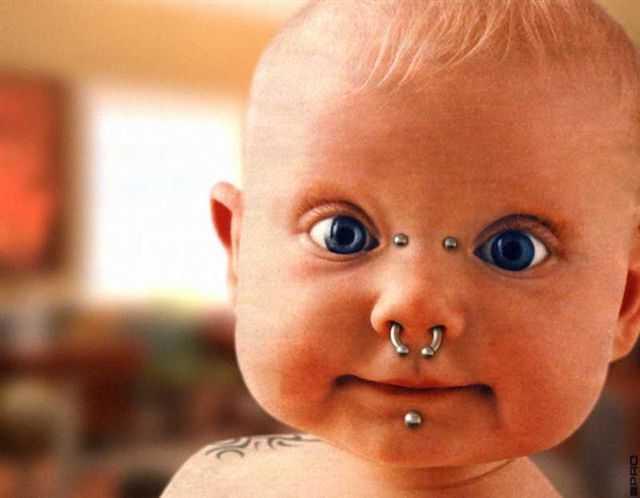


No comments:
Post a Comment